Distribute Task Execution (Nx Agents)
Nx Agents is a distributed task execution system that intelligently allocates tasks across multiple machines, optimizing your CI pipeline for speed and efficiency. While using Nx Affected and remote caching (Nx Replay) can significantly speed up your CI pipeline, you might still encounter bottlenecks as your codebase scales. Combining affected runs and remote caching with task distribution is key to maintaining low CI times. Nx Agents handles this distribution efficiently, avoiding the complexity and maintenance required if you were to set it up manually.
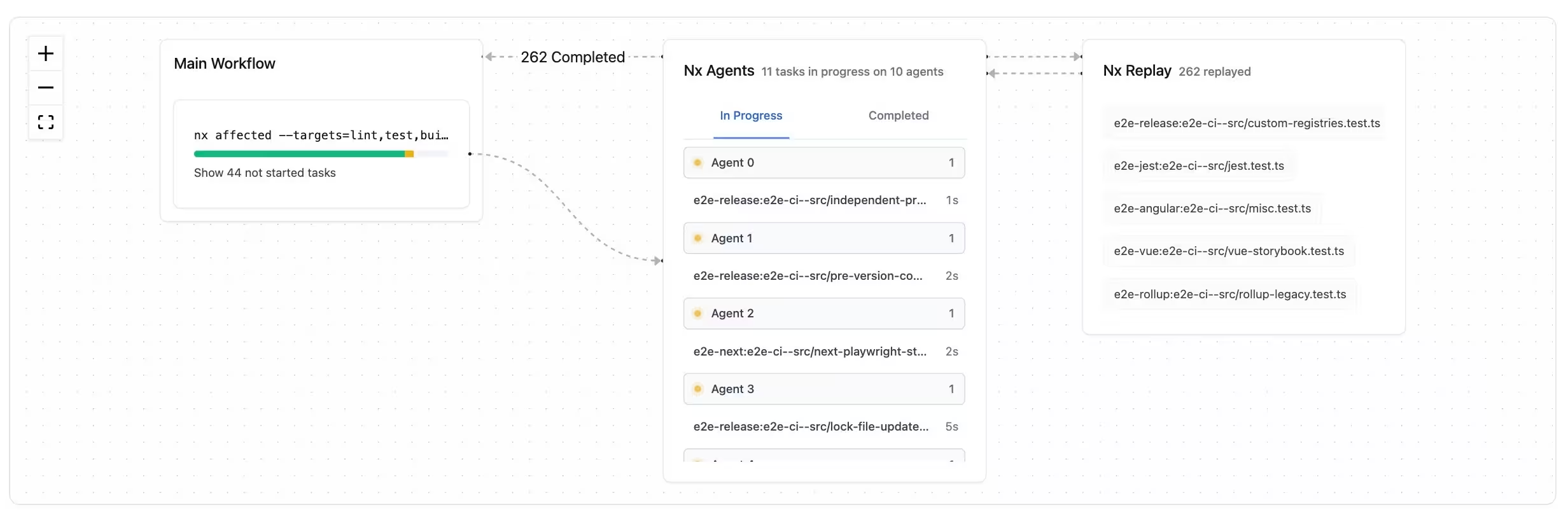
Nx Agents offer several key advantages:
- Declarative Configuration: No maintenance is required as your monorepo evolves, thanks to a declarative setup.
- Efficient Task Replay: By leveraging remote caching, tasks can be replayed efficiently across machines, enhancing distribution speed.
- Intelligent Task Distribution: Tasks are distributed based on historical run times and dependencies, ensuring correct and optimal execution.
- Dynamic Resource Allocation: Agents are allocated dynamically based on the size of the PR, balancing cost and speed.
- Seamless CI Integration: Easily adopt Nx Agents with your existing CI provider, requiring minimal setup changes.
- Simple Activation: Enable distribution with just a single line of code in your CI configuration.
Enable Nx Agents
To enable task distribution with Nx Agents, make sure your Nx workspace is connected to Nx Cloud. If you haven't connected your workspace to Nx Cloud yet, run the following command:
❯
npx nx connect
Check out the connect to Nx Cloud recipe for more details.
Then, adjust your CI pipeline configuration to enable task distribution. If you don't have a CI config yet, you can generate a new one using the following command:
❯
npx nx g ci-workflow
The key line in your CI config is the start-ci-run command:
1name: CI
2...
3
4jobs:
5 main:
6 runs-on: ubuntu-latest
7 steps:
8 ...
9 - uses: actions/checkout@v4
10 with:
11 fetch-depth: 0
12
13 - run: pnpm dlx nx-cloud start-ci-run --distribute-on="3 linux-medium-js" --stop-agents-after="build"
14
15 # Cache node_modules
16 - uses: actions/setup-node@v4
17 with:
18 node-version: 20
19 cache: 'pnpm'
20 ...
21
22 # Nx Affected runs only tasks affected by the changes in this PR/commit. Learn more: https://nx.dev/ci/features/affected
23 - run: pnpm exec nx affected -t lint test build
24This command tells Nx Cloud to:
- Start a CI run (
npx nx-cloud start-ci-run) - Collect all Nx commands that are being issued (e.g.,
pnpm exec nx affected -t lint test build) and - Distribute them across 3 agents (
3 linux-medium-js) wherelinux-medium-jsis a predefined agent launch template.
Configure Nx Agents on your CI Provider
Every organization manages their CI/CD pipelines differently, so the guides don't cover org-specific aspects of CI/CD (e.g., deployment). They mainly focus on configuring Nx correctly using Nx Agents and Nx Replay.
How Nx Agents Work
Nx Agents are declarative in that you only specify the number of agents and the type of agent you want to use. Nx Cloud then picks up the Nx commands that are being issued on your CI and distributes them automatically. This results in low maintenance and a much more efficient distribution strategy. A non-declarative approach would be one where you define which tasks or projects get executed on which machine, requiring you to adjust the configuration as your codebase changes.
Nx Agents use a task-centric approach to distribution. Current CI systems use VM-centric approaches, where tasks must be predefined for specific machines, often leading to inefficiencies as your codebase grows. Instead of defining which tasks run on which machine upfront, Nx Agents dynamically process tasks based on availability and task dependencies/ordering. Tasks are picked up by agents based on the task's required processing time (from historical data) and task dependency/ordering (from the Nx graph). This results in a faster and resource efficient processing, and is also more resilient to failures since any other agent can pick up work if one agent fails during bootup. Read more on our blog post.
Nx Agents are cost and resource-efficient as the tasks are automatically distributed - optimizing for speed while also ensuring resource utilization is high and idle time is low. You can also dynamically adjust the number of agents based on the size of the PR, and we're working on some more AI-powered features to optimize this even further. In addition, remote caching guarantees tasks are not run twice, and artifacts are shared efficiently among agents.
Nx Agents are non-invasive in that you don't need to completely overhaul your existing CI configuration or your Nx workspace to use them. You can start using Nx Agents with your existing CI provider by adding the nx-cloud start-ci-run... command mentioned previously. In addition, all artifacts and logs are played back to the main job so you can keep processing them as if they were run on the main job. Hence, your existing post-processing steps should still keep working as before.
For a more thorough explanation of how Nx Agents optimize your CI pipeline, read this guide to parallelization and distribution in CI.
Nx Agents Features
Define your own launch templates to set up agents in the exact right way
Assign a different number of agents to a pipeline based on the size of the PR
Split large e2e tasks into a separate task for each spec file
Re-run flaky tasks in CI whenever they fail
Relevant Repositories and Examples
By integrating Nx Agents into your CI pipeline, you can significantly reduce build times, optimize resource use, and maintain a scalable, efficient development workflow.
